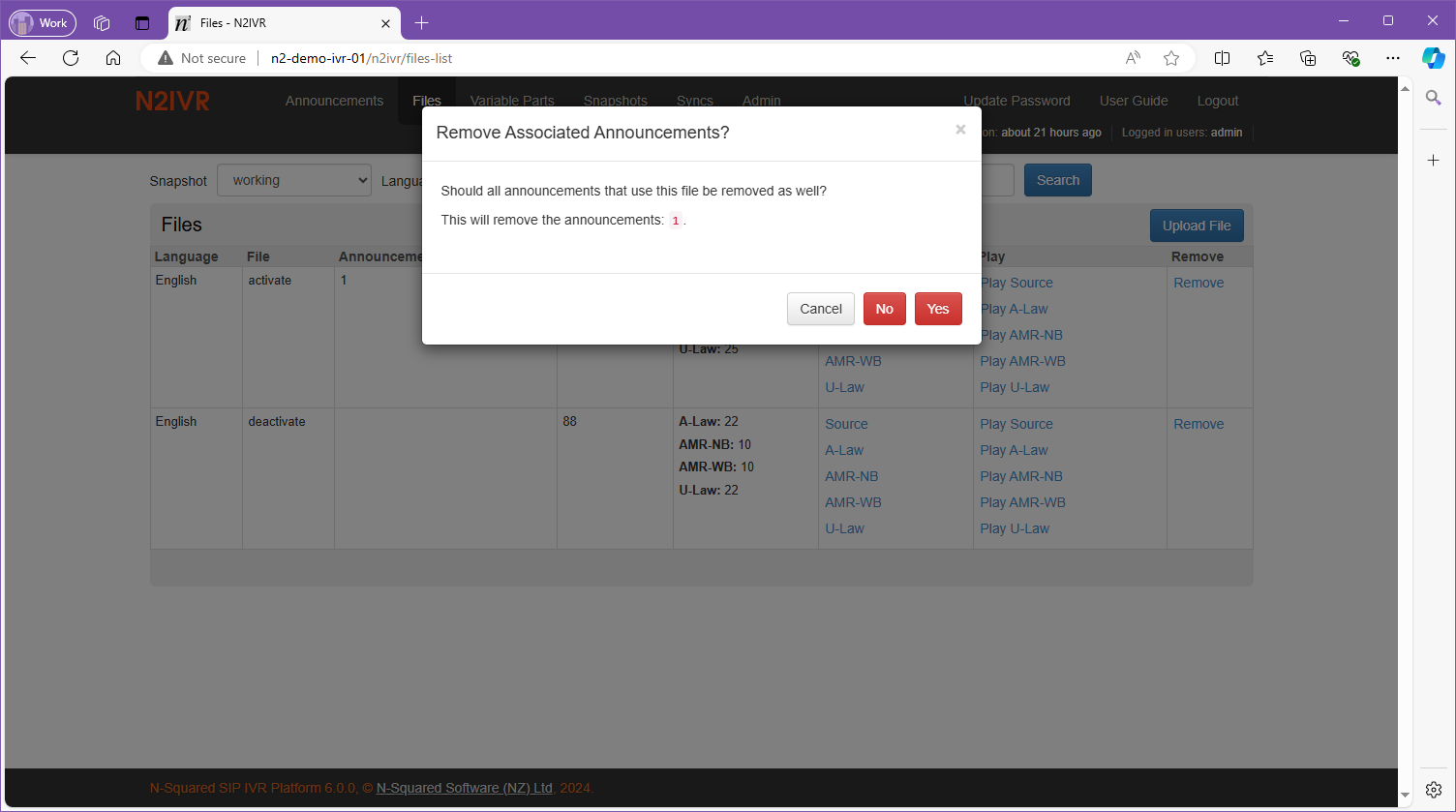Announcement Files
Announcements played to subscribers consist of audio, stored in individual files, played in configured sequences to form complete messages.
Supported audio formats are:
- raw ITU-T REC G.711 µ-law, 8000 Hz, mono
- raw ITU-T REC G.711 A-law, 8000 Hz, mono
- 3GPP TS 26.073 Adaptive Multi-Rate [Narrowband] (AMR-NB), 8000 Hz, mono
- ITU-T REC G.722.2 Adaptive Multi-Rate Wideband (AMR-WB), 16000 Hz, mono
On upload, each file is transcoded to and stored in each enabled audio format.
When playback of a specific announcement is required, file selection and order is governed by the configuration for the requested announcement. Audio format selection for playback is negotiated with the client to which a service node is streaming.
File Management
The Files page enables management of the audio files available to the IVR for inclusion in announcements:
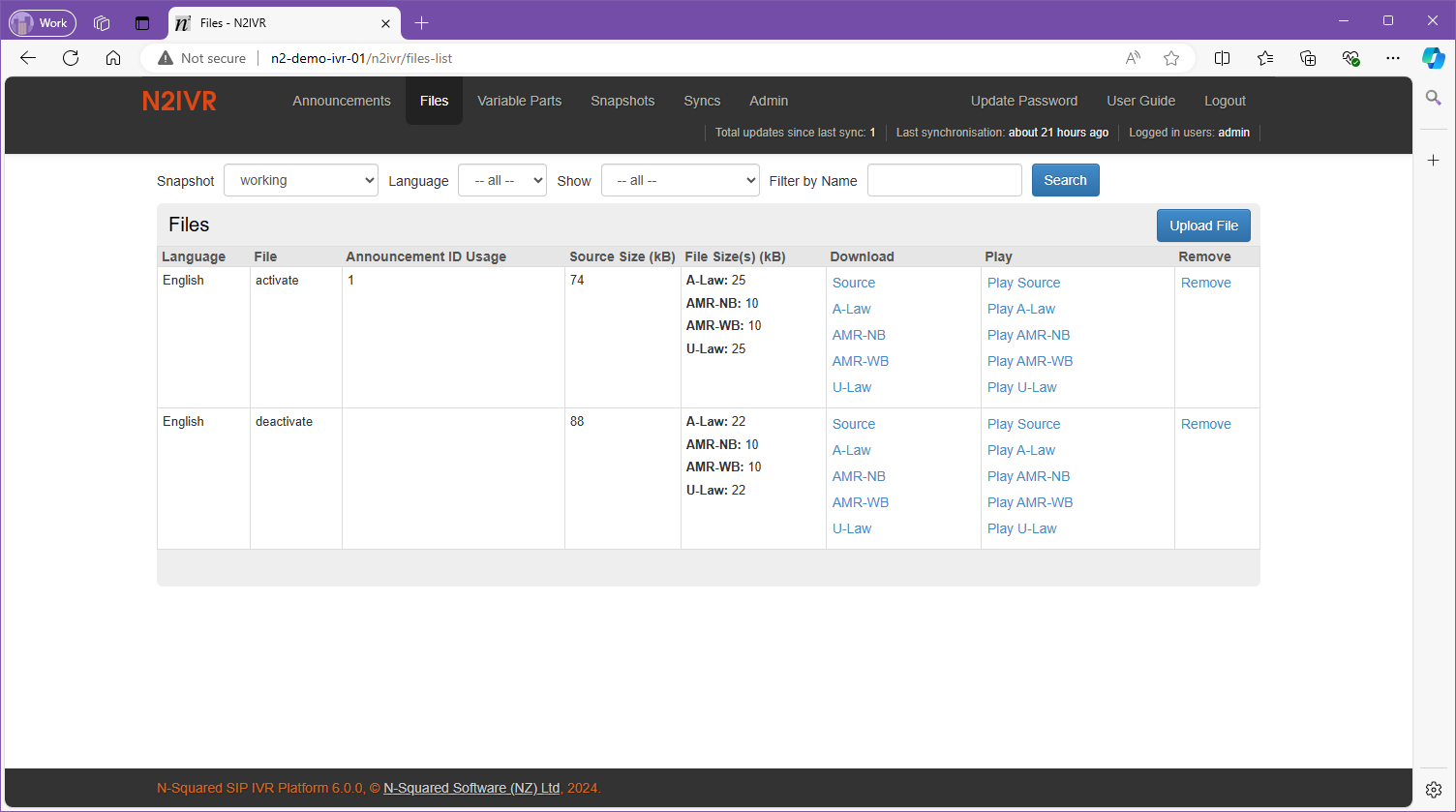
This is a file-oriented view of the audio available to the IVR. The alternative announcement-oriented view is described here.
Each audio file available to the IVR is listed, along with:
- The language associated with the audio content.
- The name used to identify the file.
- The list of announcements (if any) that the file is used in.
- The size on disk of both the source file and derived encodings.
- Links to perform specific actions for the files.
A warning is shown when a file is used in an announcement but is not available to the system. This may occur if a file is deleted, but the announcement(s) using the file are not deleted. Normally this suggests a direct database or file system change has been made.
The search bar above the list of files allows users to limit the visible files based on a few criteria. The choice of
snapshot is required, and by default is set to show the working set. A user may change the snapshot displayed,
to see the files changing over time, however new files can only be uploaded into the working set.
The full list of functions on this screen include:
| Function | Description |
|---|---|
| Snapshot | Each snapshot created stores a copy of each file in the working set at the time of creation. By selecting a historical snapshot, users can review the files available in the past. |
| Language | Each language requires its own set of audio files. The language to view may be selected. |
| Show | Whether to show all files, files that have missing files, or files that have no missing files. |
| Upload File | The file upload button allows users to load an audio file into the IVR’s configuration. For more information on file uploads see the file upload page. |
| Play | Files which have been uploaded and are not missing may be played to the user. Note: That playback converts the uploaded file into a file that may be played by the browser. Due to this, playback does not represent the same audio stream as would be played by the IVR. |
| Download | Existing files may be downloaded. |
| Delete | Delete the copy of the file from disk. |
When removing an audio file, the system will prompt the user to confirm the action.
Note: It is not possible to delete a file that is still used by announcements.