Snapshots
The IVR GUI supports storing point-in-time snapshots of IVR GUI configuration. This mechanism allows the full IVR announcement and announcement file configuration to be backed up at any point. Snapshots are stored in the IVR database along with historical versions of associated audio files.
- Creating a Snapshot - Create a new snapshot.
- Comparing Snapshots - Compare the differences between two snapshots or the current working state.
A snapshot of the current working set can be taken at any point. The system will also automatically take a snapshot of the current live (active) configuration before a synchronisation is performed.
Each snapshot created reflects the IVR configuration (announcement IDs, and files) as at the time the snapshot is created. A snapshot is either of the live (active) set of data, or the working set.
The Snapshots GUI is available to administrators only. Restricted users are not permitted access.
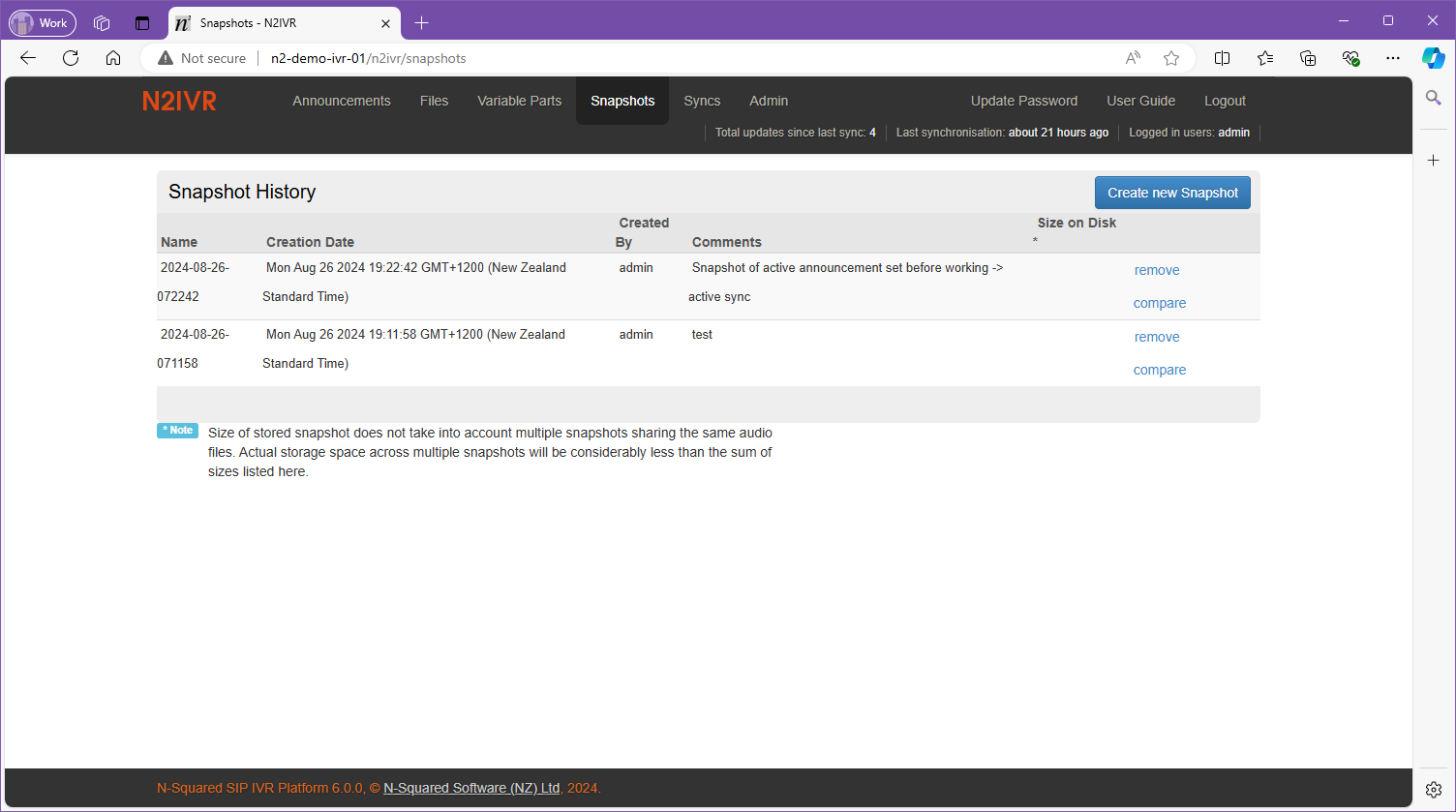
Within the snapshot GUI, each snapshot is listed in a table for review.