File Upload
To upload an audio file, use the Upload File button, which exists on the Announcements, Files, and Variable Parts
pages:
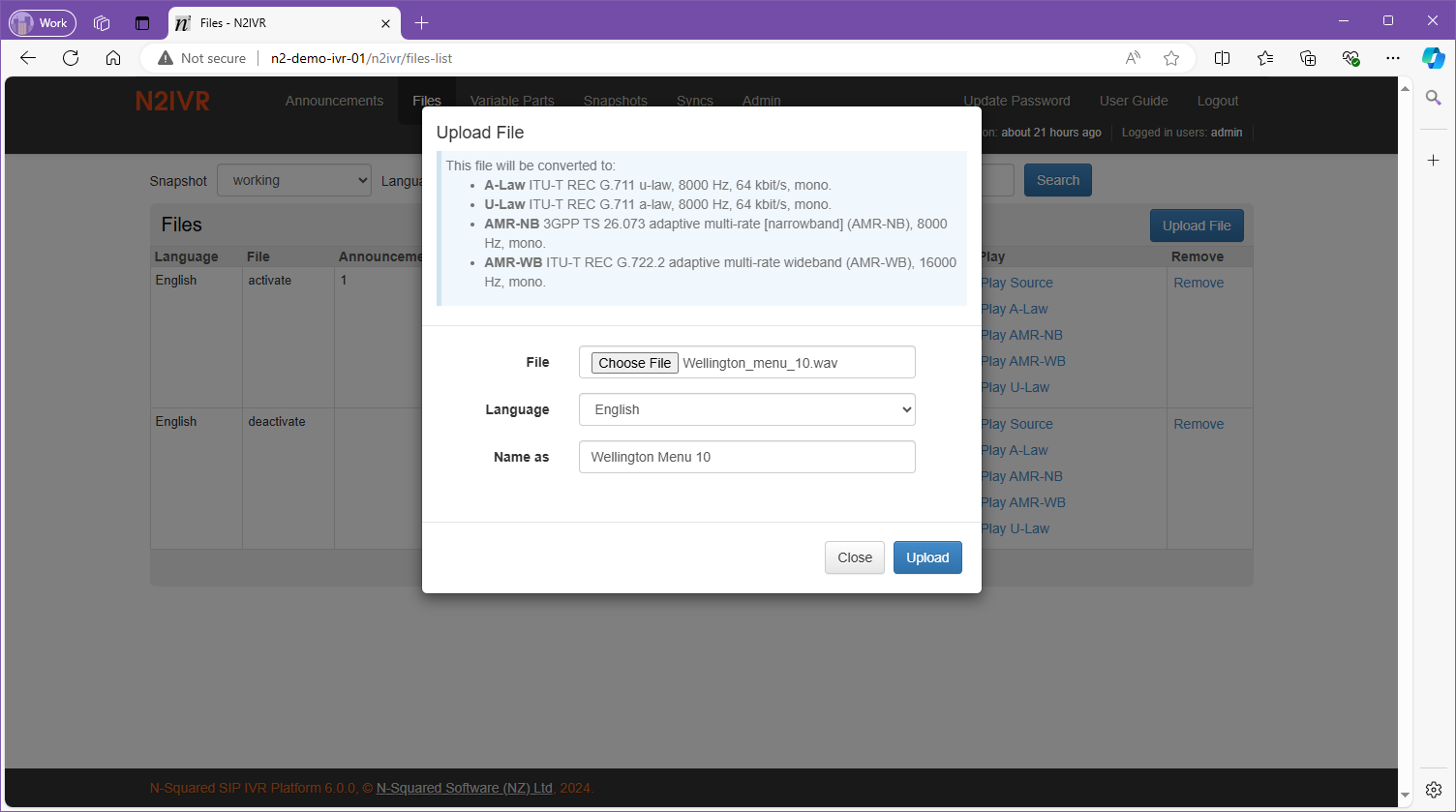
File upload for audio files is a controlled process. Several checks are performed to ensure that uploaded files contain usable audio.
The IVR backend playback algorithms require audio in one of the following formats:
- raw ITU-T REC G.711 µ-law, 8000 Hz, mono
- raw ITU-T REC G.711 A-law, 8000 Hz, mono
- 3GPP TS 26.073 Adaptive Multi-Rate [Narrowband] (AMR-NB), 8000 Hz, mono
- ITU-T REC G.722.2 Adaptive Multi-Rate Wideband (AMR-WB), 16000 Hz, mono
Various software is capable of producing audio in these formats. However, for optimal audio quality and convenience,
we strongly recommend that the IVR GUI be used to upload .wav files. The provided files will be transcoded
automatically as necessary for playback compatibility.
When uploading a file, the user must choose the audio file, the language of the audio content, and a name that will be used to identify the audio file within the IVR GUI. The name must consist of text with only the characters: a-z, A-Z, 0-9, underscore, period, or hyphen.
File names must be unique per language, and file names are not considered case-sensitive when being uploaded. When uploading a file, a new version of a file may be uploaded by using the same name as the existing file to be replaced. This upload request must be confirmed:
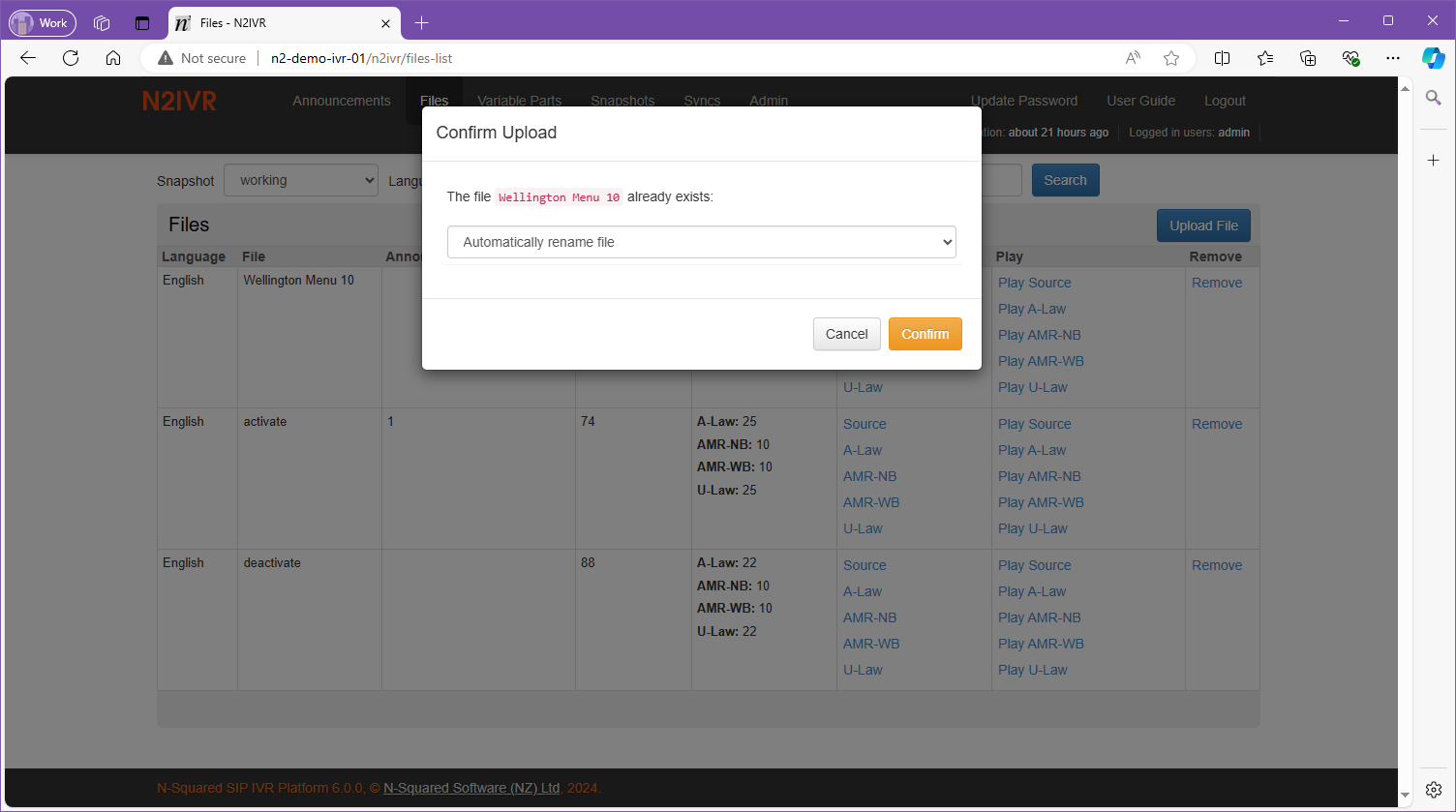
Files that do not appear to contain valid and/or supported audio content, or cannot be transcoded, will be rejected. All files must be able to be uploaded and converted from the uploaded format to the target format(s) configured by the system administrator.
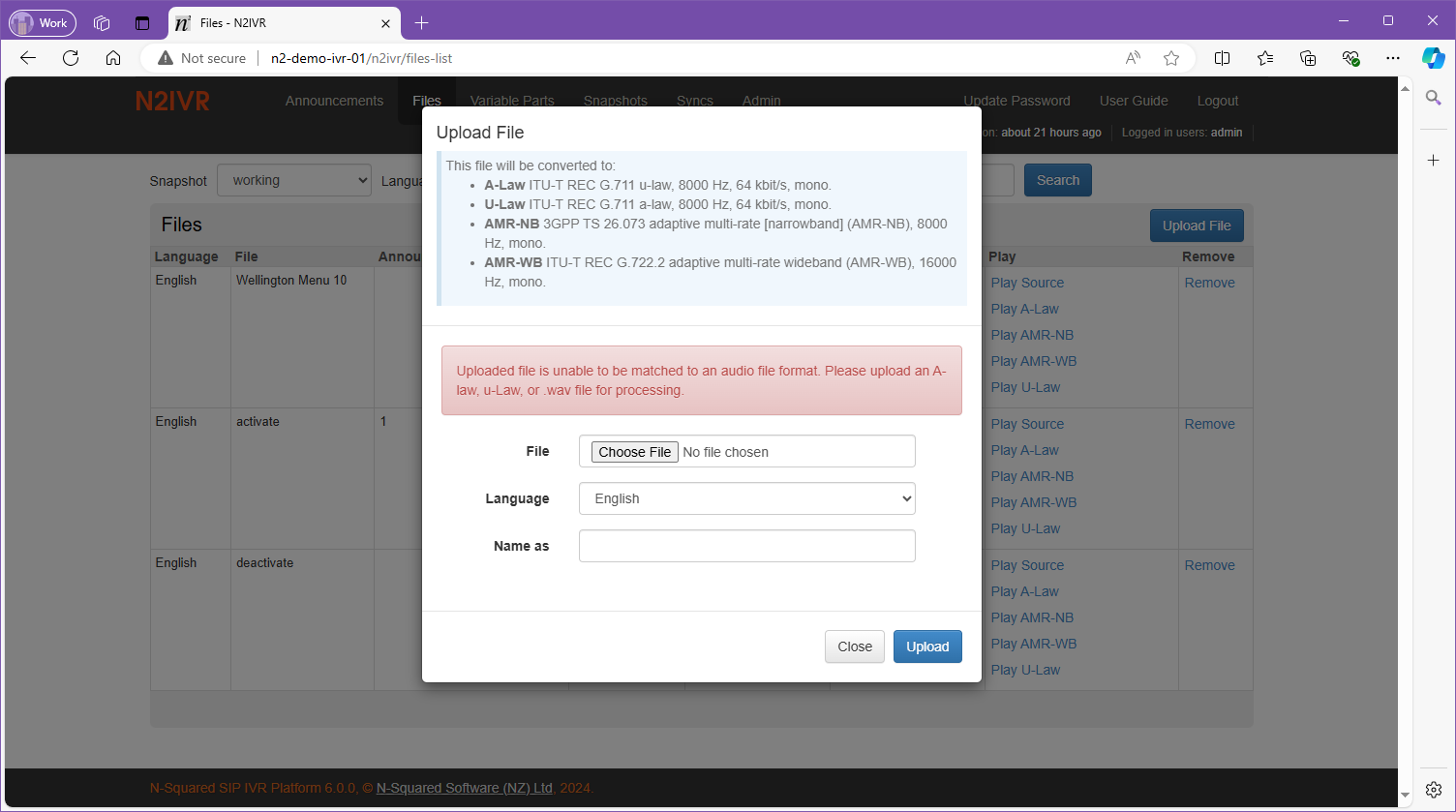
A file may be accepted as valid despite not meeting ideal standards for IVR playback. For example, the audio quality may be low. In such cases the upload will complete with a warning.