Initial Access
To access the N-Squared IVR GUI, use a web browser (Microsoft Edge, Google Chrome, Mozilla Firefox, Apple Safari, and all derivatives of these browsers) and access the URL where the IVR GUI instance has been installed.
The IVR GUI instance is the IVR server which has been identified as the main server to which all configuration is to be applied prior to being synced with all IVR servers. This may be a dedicated SMS node, or any of the IVR service nodes which may also act as the primary instance.
When the IVR GUI is configured with OAuth support, the web browser will redirect you to the related provider’s login page (e.g. the Office465 login page). However when local authentication is used, accessing the N-Squared IVR GUI will display the login page.
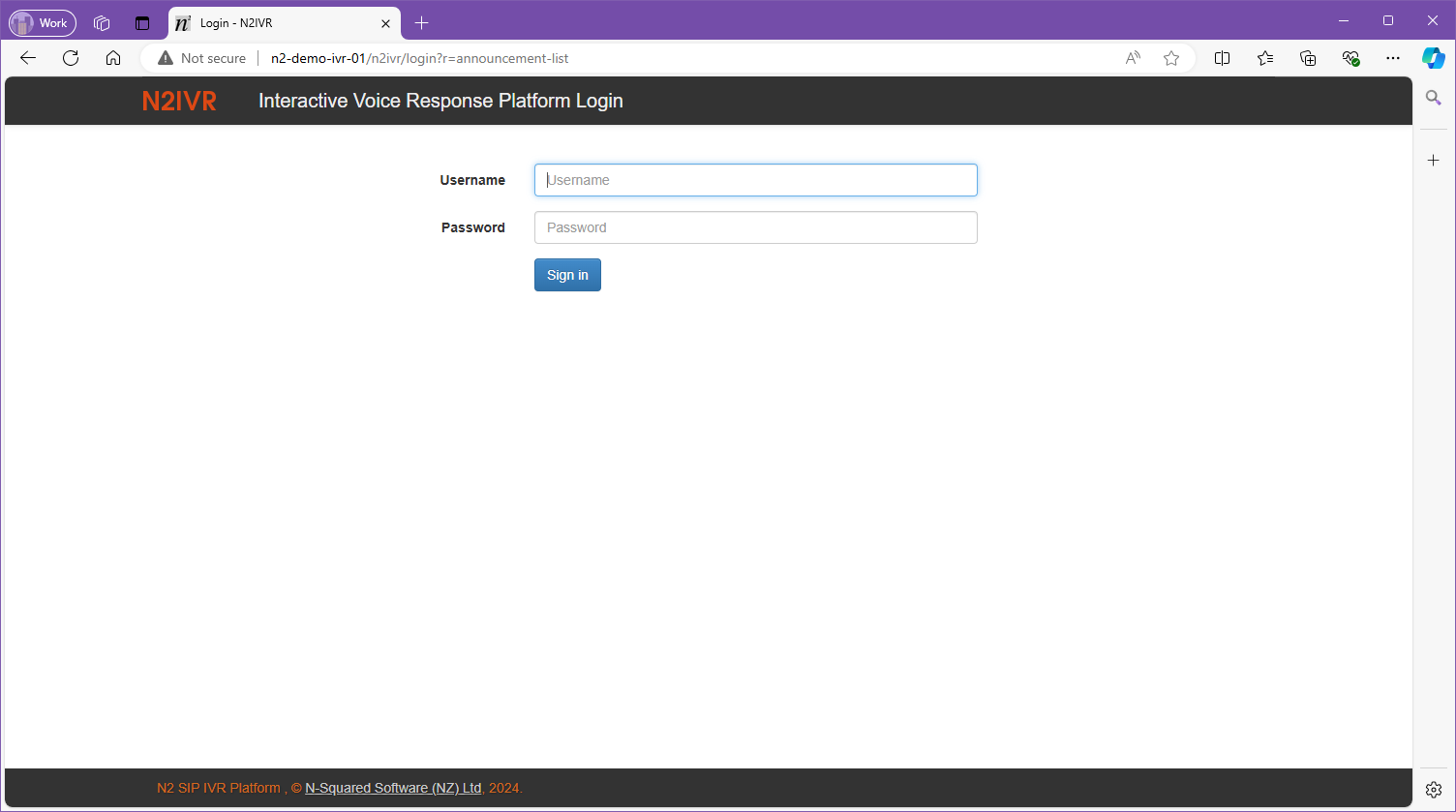
To log in to a newly-installed IVR instance, use the default username and password:
| Username | admin |
| Password | admin |
After login, the default Announcements page will be displayed.
Additionally, the menu includes links for the following:
| Menu | Description |
|---|---|
| Announcements | The announcement ID to audio file mapping. |
| Files | The configuration for per-language audio files. |
| Variable Parts | The configuration for per-language audio files necessary for the playback of variable parts, such as numbers and dates. |
| Snapshots | Allows an administrator to create and review historical snapshots of audio data and configuration against the current working copy. |
| Syncs | Allows an administrator to synchronise the primary audio data and configuration to all IVR servers. |
| Admin | Allows an administrator to create GUI groups and users. Available only when the IVR GUI is deployed with local user access, or file-based synchronisation. If a deployment uses OAuth for user management and database synchronisation, this admin menu will not be provided. |
| Update Password | Allows a user to update their own password. |
| Logout | Performs a secure logout for the current user. |