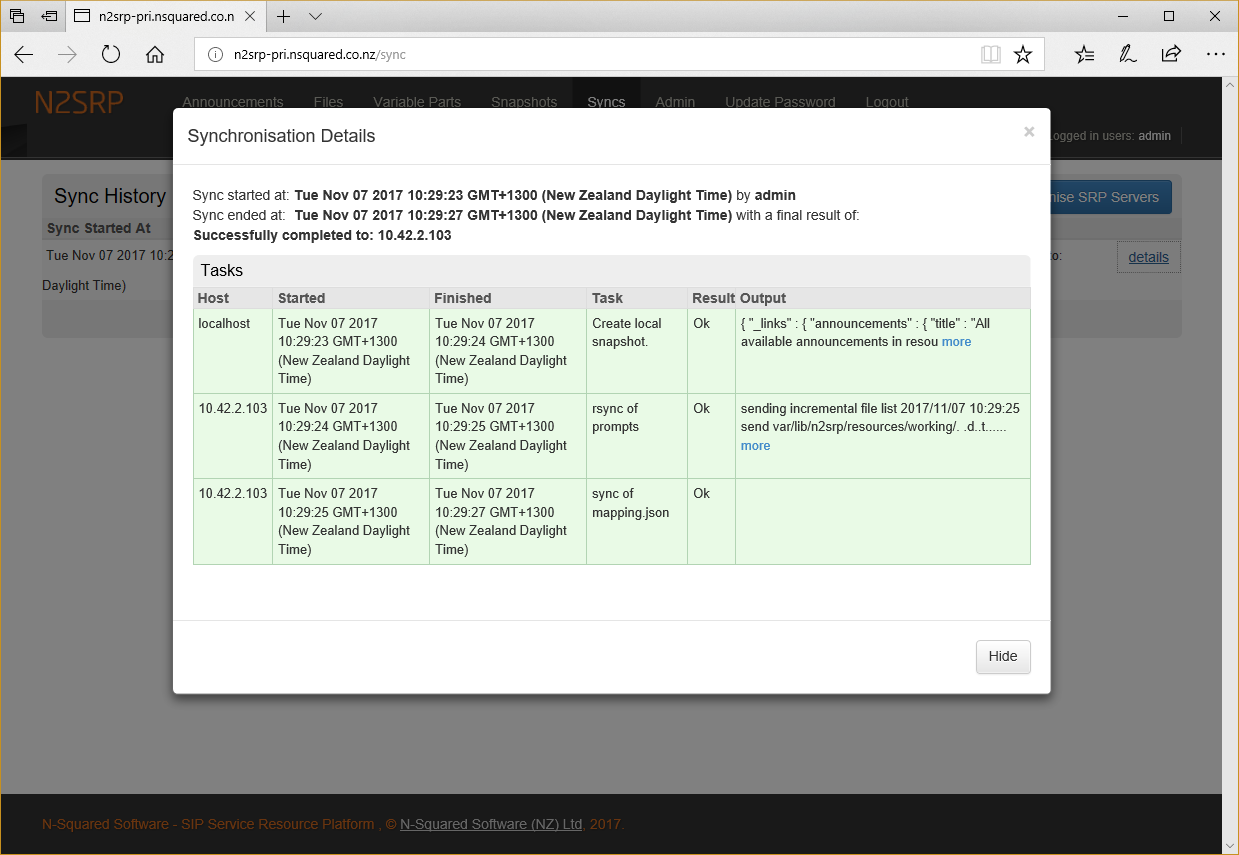Performing a Synchronisation
Depending on the deployment model, a synchronisation can be triggered to transfer the working announcement set to the service nodes.
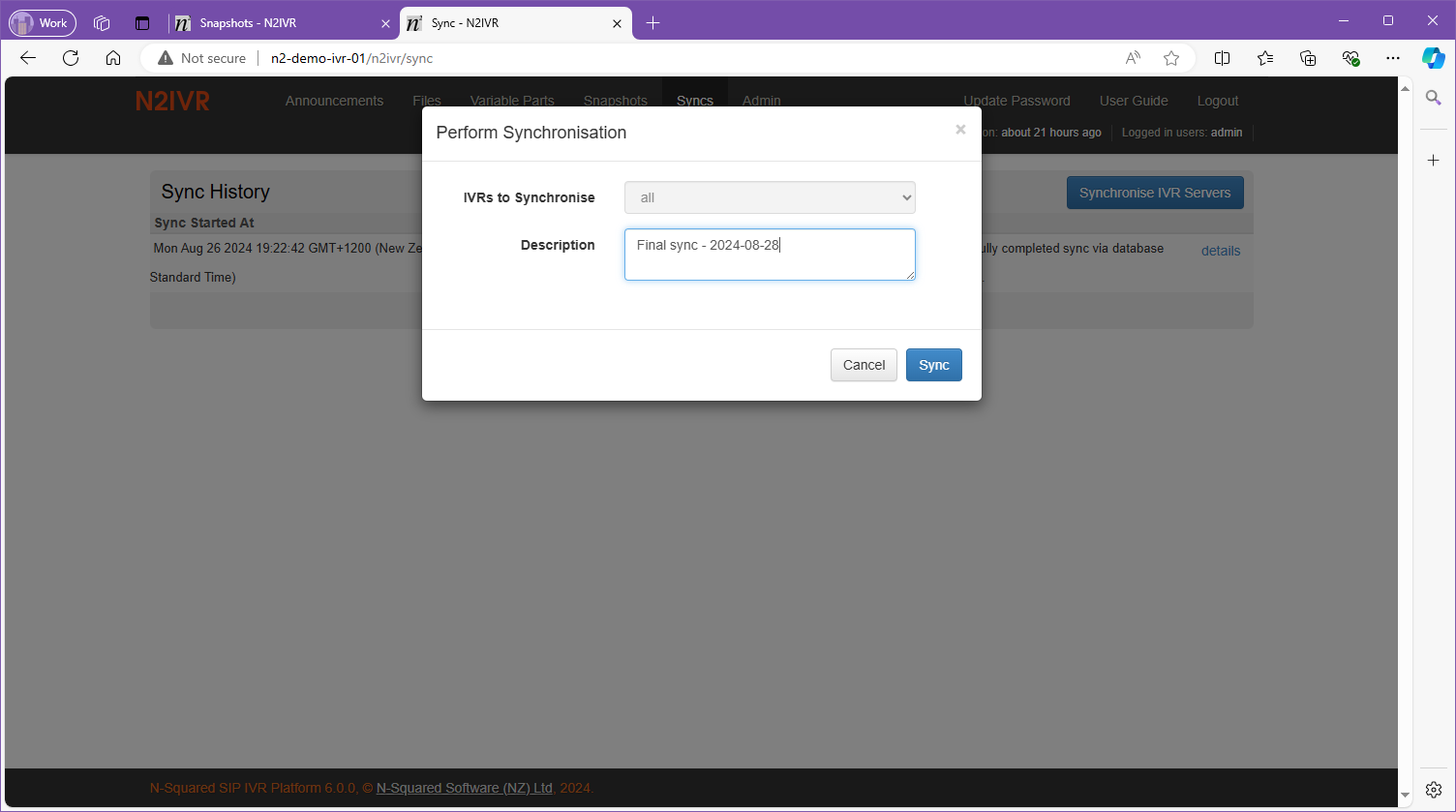
The synchronisation process will perform the following steps:
- A snapshot will be created. Prior to each synchronisation of the working set to service nodes a new snapshot is created.
- Next the primary IVR will either:
rsyncall audio files in the working set across to each IVR and then sync themapping.jsonfile to each IVR. Themapping.jsonfile holds the announcement configuration configured within the GUI.- or copy the current working set to the “live” (active) announcement configuration. This copy occurs directly in the database and once the PostgreSQL replication action is complete, the active announcement set will be updated on the service nodes.
The IVR service nodes running n2svcd will automatically identify when either the mapping.json file or database
configuration has been updated and will use the new version immediately.
Example File Based Synchronisation Output
Note that the synchronisation is performed in the background and once initiated from the dialog can be closed. Database synchronisations are performed by PostgreSQL processes and are not able to be directly monitored in the GUI. However, file base synchronisations can be, and each update made by the sync process will appear in the GUI in real time.