Searching
Searching
When logging into the system, unless your login is associated with a single customer, you will be presented with a customer/SN search dialog:
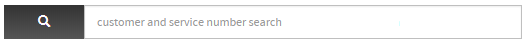
The main search can always be accessed using the customer search link available in the menu bar of the application.
This search box allows for searching for customers whose name, service number, customer reference, or parent customer name (partially) match the given search term. For example, a specific service number may be searched for by typing in any part of the number:
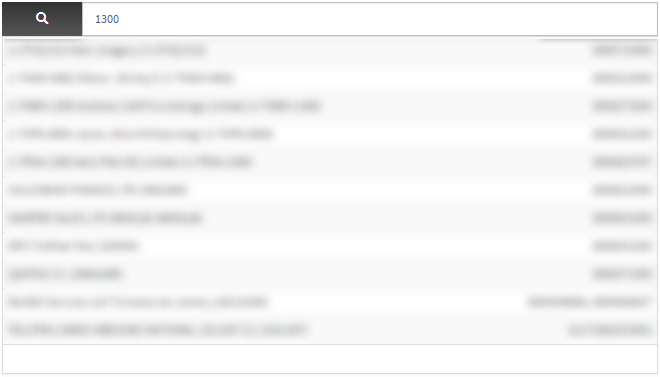
When searching the system will attempt to ignore formatting on service numbers.
Partial numbers will match even with non-numeric formatting. E.g. A search term
of (0508)-555 will match any service number beginning with 0508555.
One limitation of this is that searching always queries all searched fields even if the search string is a (formatted) service number. Additionally, any search string with numeric content will search for service numbers prefixed by the digits of the search string.
This may lead to some generic number-based searches matching more that expected. E.g. 0800TELCO will match all 0800 numbers in the system due to the 0800 prefix.
The search mechanism searches based on customer name and performs a case-insensitive partial match search:
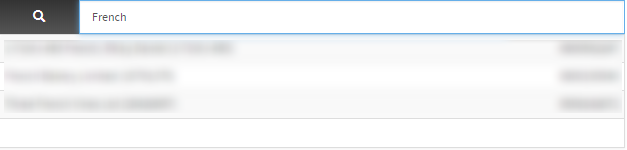
Search results will appear as soon as two or more characters are typed into the search field. Search results will continue to be updated as the search term is refined or otherwise altered.
Search results are displayed in a table, with the customer name shown on the left and the customer’s service numbers on the right. If the customer has too many service numbers to comfortably display, only some numbers are shown.
If more results are available than are shown onscreen, then search result navigation is shown below the search results. You can jump to another page number directly, or use the arrows to move forward or backward through the results.
Click on a row of the search results to be taken to that customer’s details.
Note that only customers that you have been granted access to by your system administrator will be displayed in the search results.