Proportional Distribution
The Proportional Distribution Node
Category - Branching on Data
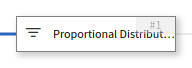
The Proportional Routing node allows users to split traffic between one or more branches of flow logic based on a calculated ratio.
Configuration
This node allows one or more branches to exit the node.
- Click the
Add Splittext to add another exit branch to the node. - Click the
Remove Splittext to remove a proportional routing branch.
The ratio of incoming traffic that is directed down each branch that exists the proportional routing node depends on the ratios displayed in the text boxes in the node; as well as which proportions are enabled or disabled.
The proportional routing node allows for configuration of ratios as either:
- Percentage values where all values add to 100.
- Integer ratios.
To calculate the percentage of calls that exit out of each branch:
- Sum the values of all enabled numbers in the node.
- Divide the value in the box by this number.
In the following given example all three proportions are set to 1 with the second proportion being disabled.
The second proportion is ignored in the calculation and redistributed between the remaining two branches, with an equal ratio between each remaining branch or a 50% ratio per branch.
Enabling the second proportion would still create an equal ration between all three branches or a 33.3% ratio per branch.
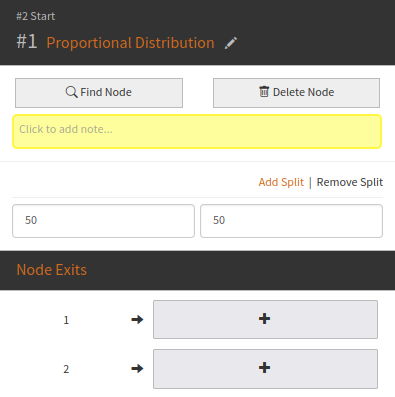
The flow will display the percentage above the exit.
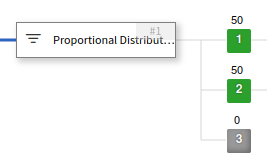
Note that proportional routing is applied on each traffic-handling node individually, and is not system-wide.