Time of Day
The Time of Day Node
Category - Branching on Data
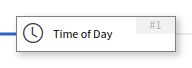
The Time of Day node provides call control based on the days in the year.
Based on the rules configured and the actual time, will choose either the configured exits or the default branch. Note that
the time used for comparison depends on the timezone
of the system operator’s systems.
To deal with the complexity of time branching logic, the node allows one or more rules to be configured within the node. These rules are handled in order from first to last, and their order can be freely changed using the arrows to the left of each rule.
If no rules match the current time, the default rule will be used to choose the exit. The default rule is shown as the last rule in the node, and cannot be removed.
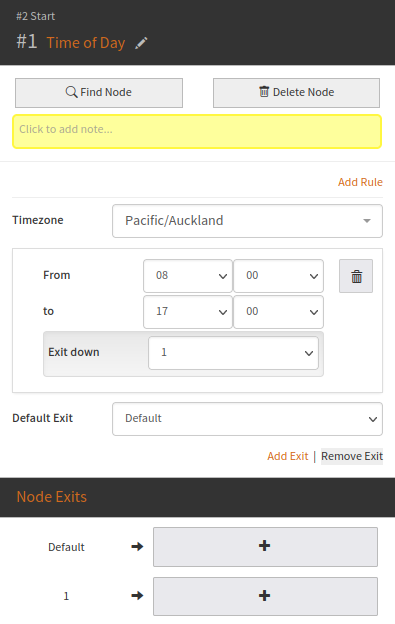
Rules added can be removed by clicking the Trash Can button that is displayed
in the top right of each rule. At least one rule that is not the default
rule must be present, and both exits must be used, before the Time of Day node can be saved.
Configuration
The Time of Day node allows for the following rule templates to be added to the node. Rules are tried in the order listed, so order is important when configuring the node.
The following rule templates are available:
| Day of Week Rules | Description | Example |
|---|---|---|
| From [ ] [ ] to [ ] [ ]: Exit down [ ] | This rule will compare the current time to the time range given by the rule configuration. If the current time falls within the given range, then the system will exit down the selected branch. |