Location Routing
The Location Routing Node
Category - Branching on Call Details
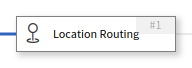
The Location Routing node allows branching based on the geographical location of the caller. If no match is made, the call will proceed down the chosen default branch.
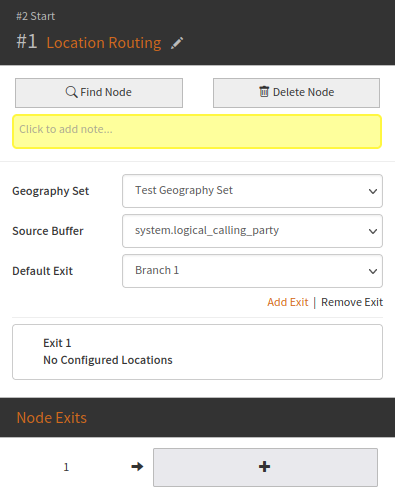
All geography sets available to the current customer will be shown, and the entries within the chosen set will be available to be selected for routing.
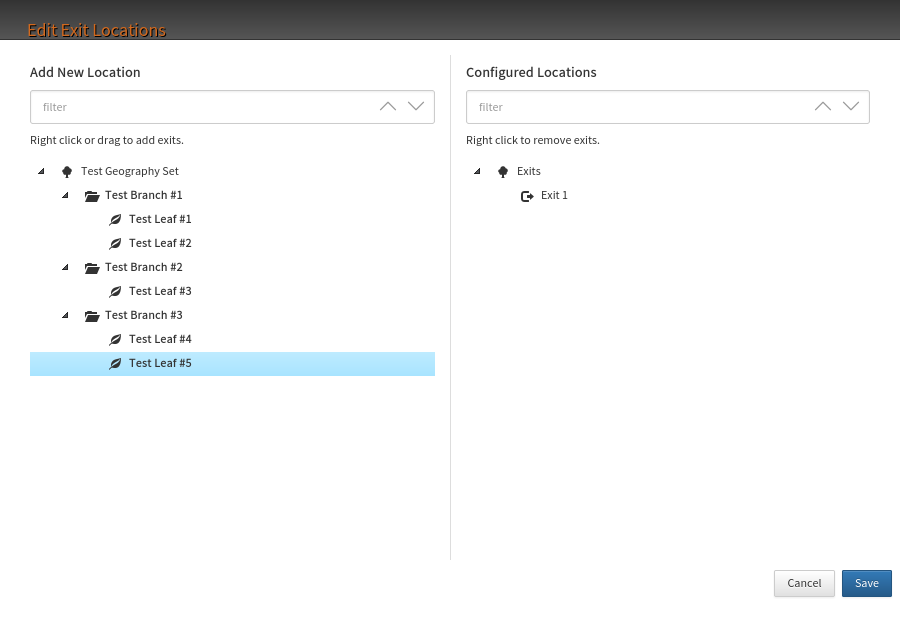
The Location Routing node also includes a buffer selection option which allows the selection of which input method will be used to select the routing location.
To select a geography entry, either drag the geography entry from the left to the right, or right-click on the desired geography entry.
A small red cross will appear next to the cursor if the geography entry can not be attached to the desired location.
A small green tick will appear next to the cursor if the geography entry can be attached to the desired location.
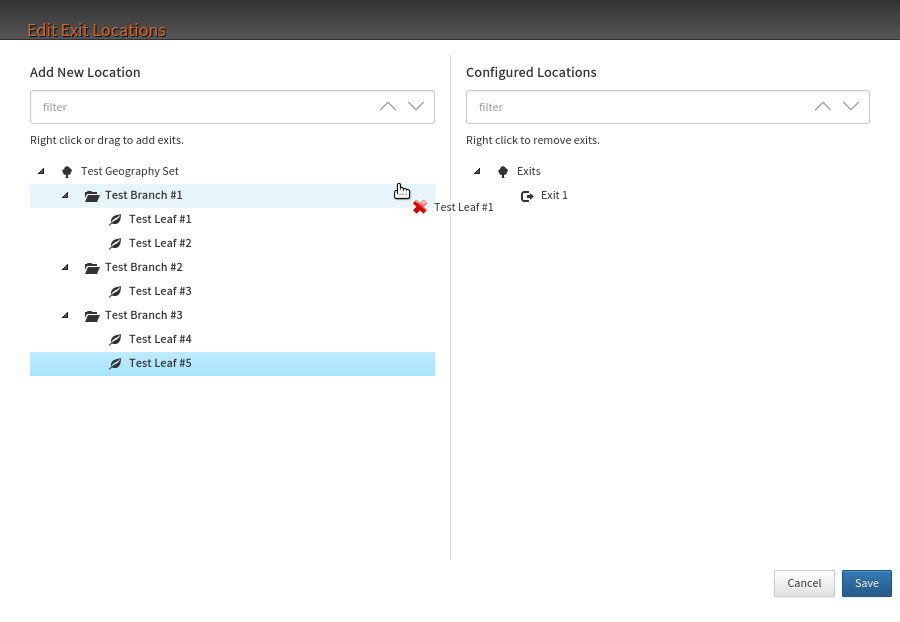
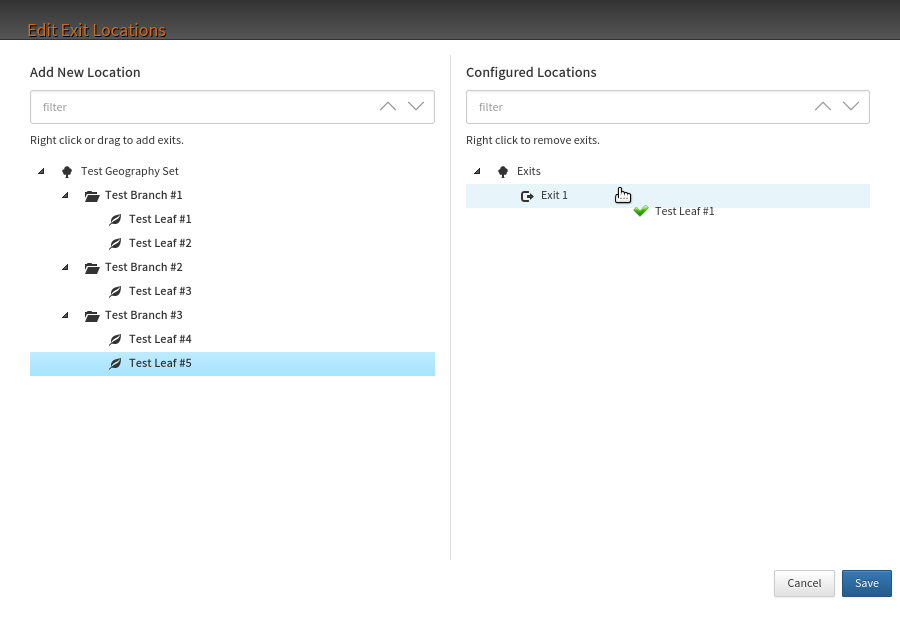
Each of the geography entries in Configured Locations can be assigned a branch number to follow when the caller matches any digit string in that tree branch. The configuration of the numbers in each branch is defined within N2ACD.
Filters can be applied to either tab, and will limit the geography records displayed accordingly.
Exits may be added or removed as desired. Note that:
- The default exit is configurable, however by default it is set to ‘Branch 1’. Branch 1 must always be present.
- Only the bottom-most exit is ever removed, and this exit may only be removed if it has no nodes following it.
- If the default exit is removed, then the default exit reverts to exit 1.
Configuration
To configure the node:
- Select the
Geography Setto access its entries. - Select the
Source Bufferas required. - Add one or more branches as required.
- Select an exit to configure the geography entries or their children to exit branches.