Generation
Report Generation
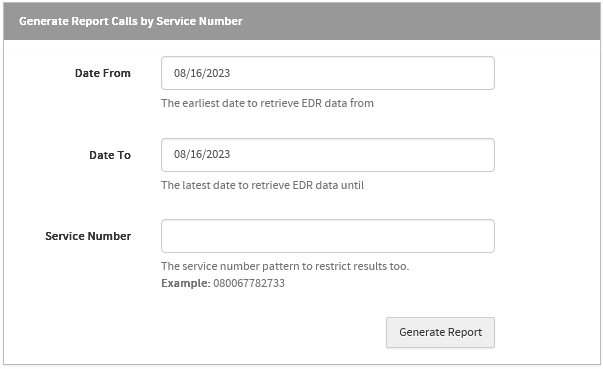
Reports that have been made available to a user will be shown on the reports page.
Each report supports on demand report generation.
Some reports are configurable as to what data they will generate while others simply run as a report that cannot be altered.
Reports without Parameters
Reports without parameters can simply be expanded and the Generate Report button clicked. Once generation is complete the report will be automatically downloaded.
Reports with Parameters
Reports that have parameters must have their required parameters provided before the Generate Report button becomes available.
Parameters that have constraints will show the requirements. This includes restrictions such as min, max, min length, or max length.
Once parameters have been filled out and the Generate Report can be clicked. Once generation is complete the report will be automatically downloaded.